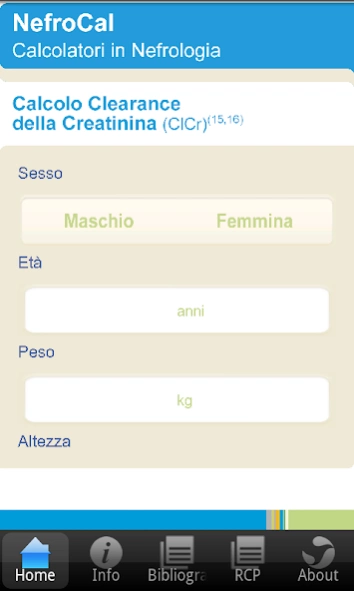NefroCom 5.0
Continue to app
Free Version
Publisher Description
NefroCom - NefroCom offers the Nephrologist useful tools in everyday clinical practice.
The application, in addition to computer GFR (formula for adult patients and pediatric patients), contains a number of computers for an immediate evaluation of a number of important parameters: risk of mortality and disease progression in IRC, creatinine clearance, anion gap , Renal Failure Index (RFI), fractional urea clearance (Kt / V), and more.
Calculator GRF
the application calculates the GFR on the basis of the two equations validated CKD-EPI and MDRD. Both values are displayed, allowing an immediate comparison and selection of the most appropriate value.
For pediatric patients (age
Risk of mortality and disease progression in IRC
The application calculates the overall composite risk for the following variables: mortality from all causes, death from CV causes, progression to dialysis, acute renal failure, decline in glomerular filtration rate.
In addition to the composite risk, the application shows the specific risk for each of the individual parameters.
Renal Failure Index (RFI)
Plugging in the values of urinary sodium, serum creatinine and urinary creatinine, shows the absolute value of RFI, classified with a color code according to the risk associated.
Fractional urea clearance (Kt / V)
The computer provides the absolute value of Kt / V by applying the simplified method according Daugirdas.
And many other computers.
***********************************************
The first time you log in you must accept the rules of use of disclaimers, and you must enter the activation password.
To request the password you must be a doctor or a healthcare professional.
***********************************************
About NefroCom
NefroCom is a free app for Android published in the Health & Nutrition list of apps, part of Home & Hobby.
The company that develops NefroCom is Segno&Forma. The latest version released by its developer is 5.0.
To install NefroCom on your Android device, just click the green Continue To App button above to start the installation process. The app is listed on our website since 2018-10-25 and was downloaded 2 times. We have already checked if the download link is safe, however for your own protection we recommend that you scan the downloaded app with your antivirus. Your antivirus may detect the NefroCom as malware as malware if the download link to app.sef.nefrocal is broken.
How to install NefroCom on your Android device:
- Click on the Continue To App button on our website. This will redirect you to Google Play.
- Once the NefroCom is shown in the Google Play listing of your Android device, you can start its download and installation. Tap on the Install button located below the search bar and to the right of the app icon.
- A pop-up window with the permissions required by NefroCom will be shown. Click on Accept to continue the process.
- NefroCom will be downloaded onto your device, displaying a progress. Once the download completes, the installation will start and you'll get a notification after the installation is finished.